TIZEN OS Grand Opening
WatchMaster contains a marvelous collection of smartwatch watchfaces crafted by our certified designers from all over the world. We have provided our service to mainly android wear users and finally, we release Tizen OS version for Gear S2 users.
200+ high quality and unique watchface designs
Do you know Liongate, Pluto, Excalibur and Monostone? They are our representative designers. WatchMaster provides regardless of the kinds of designs which from the Analog to illustration, moonphase, ambient and animation design. It is watch for natural beauty as well as satisfying users’ tastes with an emphasis on individuality.
Make smartwatch Smarter
You can meet real smartwatch with WatchMaster. We provide high-class service to check your battery level, numeric date and day of week. Of course, you can watch weather too. Make your smartwatch smarter!
Simple installation through WatchMaster app
It is not difficult to change your watchface. After find favorite design watchface and just push ‘Apply’ button. That’s it! How about Vampires watchface at today? It If you use watchmaster pro version, you can apply all of watchface freely.
If you want to use watchmaster at Gear S2, you should install watchmaster app at both smartphone and Gear S2. If you are the first time to use Gear S2, install Samsung Gear app and WatchMaster app after connecting smartphone and Gear S2.
1) How to install and configure WatchMaster app at phone.
Open the Google play store and search for Watchmaster. Then, you can download our app. Follow the modules in the sequence listed below.
(2) How to apply WatchMaster for Gear S2 version at Gear S2
Now, let’s install WatchMaster for Gear S2 version for the smooth operation. Follow each step below. After setup is complete, you can see ‘WatchMaster Emblem' soon at the last of list in the 시계변경모드. Lastly, select 'WatchMaster' for your watchface at Gear S2.
(3) Connection with WatchMaster app and Gear S2
First, choose your favorite watchface. Then, you can check your watchface changed. If you get a connection error, check on connection with device.
First, choose your favorite watchface. Then, you can check your watchface changed. If you get a connection error, check on connection with device.
*How to check your connection with device at WatchMaster app.
: Menu > Settings > Your Watch Device
: Menu > Settings > Your Watch Device
Tizen Grand Open SALE!
Make your smartwatch more fresh using a Pro version. The 'Subscribe to PRO' version offers limited time sale until July. It is originally $6.99 but it is $4.99 Now! Find what you're looking for at great prices! *Tip: WatchMaster Pro version has two types which are 'Unlimited'($16.99) and 'Subscribe'(&6.99 per year) At this time, we offer 30% off for the 'subscribe to Pro' and it will be renewed every year on the same price.
If you want to put in it your watches, please search 'WatchMaster' with watchface name on google play store. You can't miss it.
Google Play Store : CLICK HERE
Design your time with WatchMaster
Please search 'WatchMater'
on Google Play Store and Galaxy Gear Apps





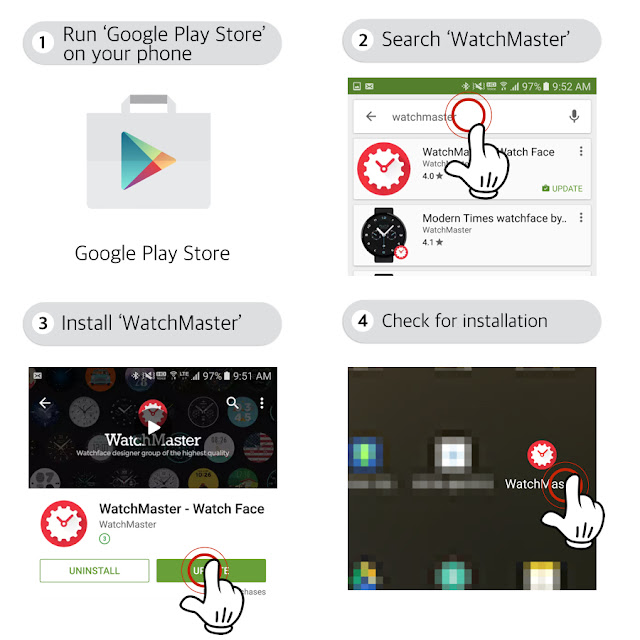
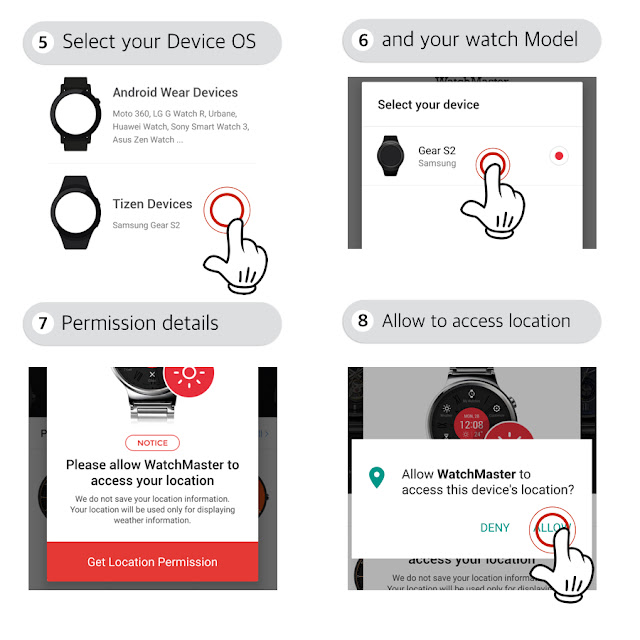
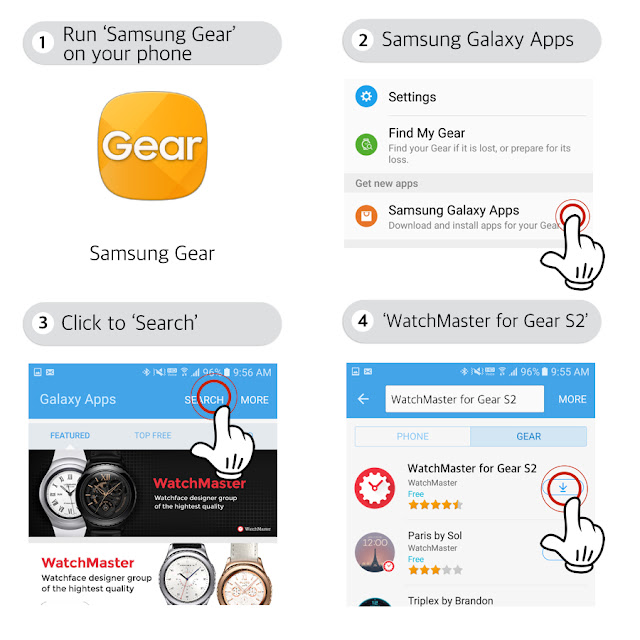
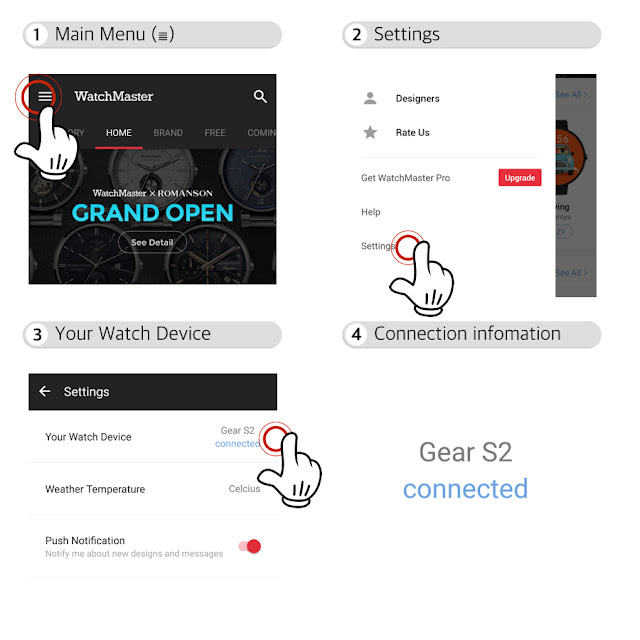



Can I just say what a relief to find someone who actually knows what theyre talking about on the internet. You definitely know how to bring an issue to light and make it important. More people need to read this and understand this side of the story. I cant believe youre not more popular because you definitely have the gift. goto online shopping
ReplyDelete